Sell Everything. Customize Anything
...with Thrive Apprentice 4.0
Thrive Themes are launching their biggest ever feature update to Thrive Apprentice, with a promise that it will take your business to the next level. Watch the video to discover the great new features inside Thrive Apprentice 4.0...
25th January 2022
You missed out!
Thrive Apprentice has come a very long way....
Thrive Apprentice 1.0
Released as a wonderful theme feature, it was evident that Thrive Apprentice had the potential to grow into something much more.
Thrive Apprentice 1.0
It was launched as a standalone WordPress plugin with lots of features, Thrive Apprentice could at last be added to any website.
Thrive Apprentice 1.0
Number 3.0 saw Thrive Apprentice totally transformed with full visual editing and more powerful integrations, such as WooCommerce and ThriveCart.
AND NOW... THEY'RE INTRODUCING

They don't give out whole numbers to their plugins often. Only the biggest, most impressive new features deserve it.
And this update is Thrive Apprentice’s largest and most impressive!
Thrive Apprentice 4.0 has the potential to completely revolutionize your online business by allowing you to sell EVERYTHING and customize ANYTHING.
Thrive Apprentice 4.0 will include 3 HUGE new features
1. Sell and protect ANY content with Products (not only online courses!)
Online courses, blog posts, pages, downloads, ultimate guides, worksheets, category archives, tagged content, printables, videos, ebook chapters, recipes... you can even create a full membership experience, if you wish.
Protect and sell anything.
Thrive Apprentice 4.0 completely changes the way your premium content is protected & delivered with Products... a very powerful, flexible & intuitive way to combine and sell different content.
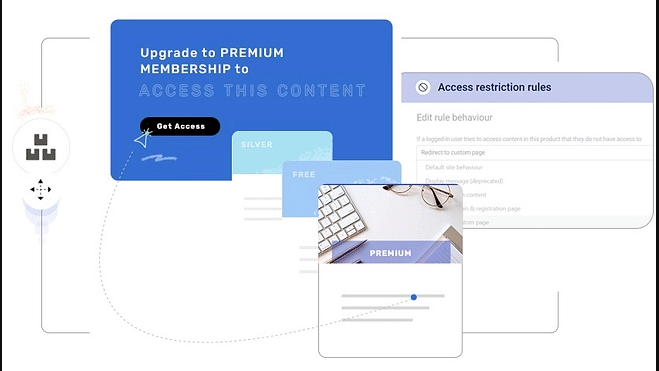
2. Unlock your lessons at the perfect moment with Drip
Thrive Apprentice 4.0 introduces one of the most powerful and customizable Drip solutions you’ll ever see for an online course platform.
With it's flexible Drip features, you can deliver your course content in a way that best meets the requirements of your audience and business.
If you think you know how Drip works, then think again... they guarantee other plugins will scramble – and struggle! – to catch up with the real flexibility and ease of use of Thrive Apprentice 4.0’s Drip.
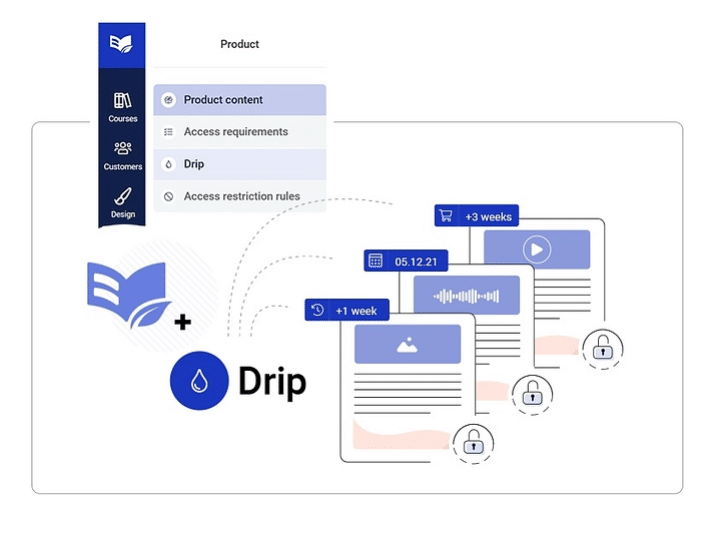
3. Increase conversions with dynamic Conditional Display
Ever wanted to show entirely new different things to customers & visitors, to sell more content from your website in a unique way that's never been possible before on WordPress?
Or to users depending on depending if they’re logged in or logged out?
Introducing Conditional Display!
This is a MASSIVE feature that deserves its very own launch, but they're releasing it as part of Thrive Apprentice 4.0 because it has some powerful applications for course creators & membership site owners.
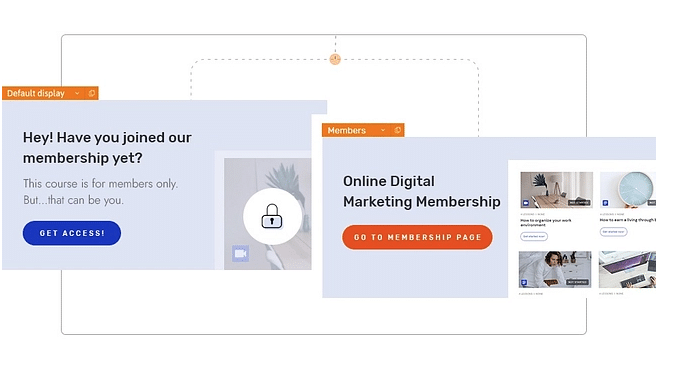
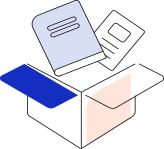
Sell & Protect ANY Content on Your Website
Online courses, blog posts, pages, downloads, ultimate guides, worksheets, category archives, tagged content, printables, videos, ebook chapters, image galleries, recipes..
That's right, we mean ANY content.
Thrive Apprentice 4.0 is a fully featured online course & membership plugin so you can bundle, protect and sell ANY content on your website.
Create a true hybrid online business by combining online courses with any other content
Thrive Apprentice 4.0 Products let you create – and protect! – your own mix of courses and other digital content, & sell access to them directly FROM your website. Now you can...
- Sell just one course
- Sell a collection of courses as a bundle
- Sell a hybrid product containing courses and other digital content
- Sell access to just digital content, without any courses
With Thrive Apprentice 4.0 you really can sell everything and customize anything.
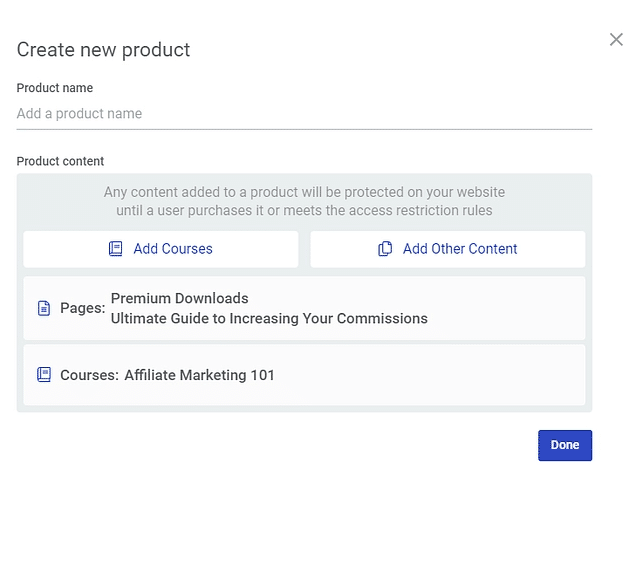
Build, protect and sell access to your dream membership site
The 4.0 update completely transforms Thrive Apprentice into a fully-featured WordPress membership plugin!
Now you’re no longer restricted to online courses – you can protect and sell access to any other content on your website.
Any content?
Yes, any type of content... ultimate guides, recipes, member-only blog posts, PDFs, eBooks, worksheets, video, audio, custom post types, and even pages with specific tags or authors.
Anything you can build or embed on your website right now can be protected & sold with Thrive Apprentice in a premium membership experience.
Simply, just add content to your Thrive Apprentice Product, set up the access rules, & then start selling.
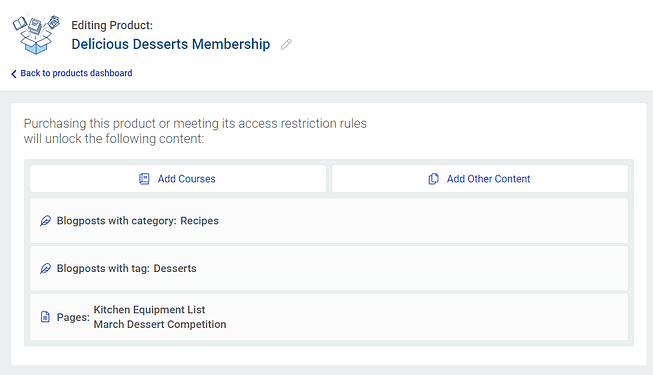
Quickly add and remove premium content or courses to your existing Products
Thrive Apprentice’s switch from selling courses to Products gives you the flexibility to make changes for all your customers needs on the fly.
If you want to add a new premium ultimate guide to surprise your customers? Click, click, done.
If you need to swap out some old resources for a new learning library? No problem.
If you're feeling generous and want to give your students free access to another premium course for a limited time? Done!
You can very easily add or remove any content or courses to existing Products without impacting your customers’ experience or the need to duplicate anything.
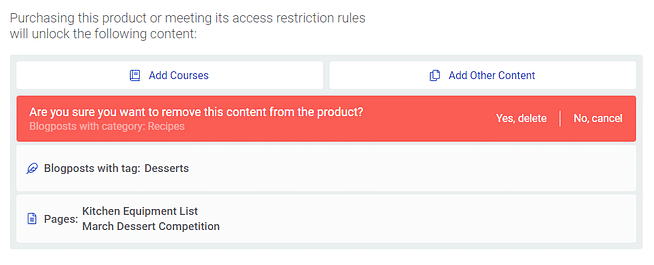
Customize what visitors see when they try to access protected content
The Powerful new Access Restriction Rules let you customize the message your visitors will see when they try to access your protected content.
At Last No more conversion-killing defaults like “You are not authorized to access this content”... Thrive Apprentice 4.0 lets you display the perfect message to all the right people...
- Logged in users
- Logged out visitors
- Customers of one Product or course trying to access another
Based on the above, you can also:
- Let people access the content if you choose
- Redirect people to a sales page
- Display custom content
- Display a login page
Now you can also show them an engaging message telling them how to get access to your premium content – or even redirect them to your dedicated sales page.
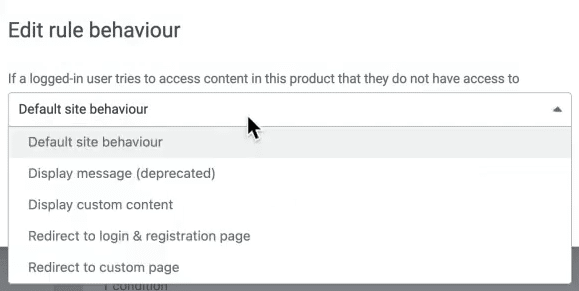
Yes. Products can contain courses, content, or both. It’s entirely up to you. If you want to create a membership site without any courses, simply add your protected content to a Product, and restrict access.
Yes, you can absolutely add the same content or courses to different Products, to create different bundles, tiers and prices.
But let’s say you have 2 different Products, both containing and protecting the same page. How do you know which Access Restriction Rules should apply when someone tries to access this content?
It’s simple. Just drag and drop your Product in the list... whichever is at the top will take priority.
You sure can! This was a very popular customer request that we’ve added to Thrive Apprentice 4.0. It’s as easy as switching this toggle..
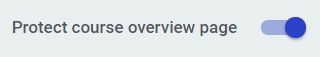
Yes. You can add as many courses into the same Product as you wish. You can also sell hybrid products containing courses and other digital content.
Yes!
Thrive Apprentice 4.0 scales with your business, so if all you need is a single course, you’ll find everything you need.
Yes.
If you update to Thrive Apprentice 4.0 from a previous version, all your courses will automatically update to the new Products technology with minimal disruption.
But of course you’ll get access to all the new features for when you next need them.
You can start today!
The new features will not affect the design, layout and content of your course. You can start building everything out over the Christmas holidays!
Then you'll find all the new features waiting for you in the upcoming Thrive Apprentice 4.0 update.
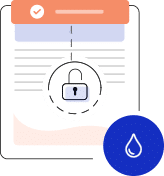
Our Most Requested Feature is Coming to Thrive Apprentice
Unlock or release new lessons entirely based on the conditions you choose...
We took our time to get Drip right, and it paid off in a big way. Now you have complete control over when students can access lessons, and what they see in the meantime.
Your course, delivered to your customers, on your schedule
Flexible. Customizable. Powerful. Intuitive.
Drip is NOW here, & you’re going to absolutely LOVE it.
Unlock lessons based on the criteria & conditions you choose, to keep your students engaged & truly focused on achieving results.
Thrive Apprentice 4.0 Drip supports evergreen, repeating, date-based, & can even cohort course scheduling, so it’s perfect for just about any learning experience you can think of.
So now, when you ask us if you can drip your courses, the answer is a resounding YES.
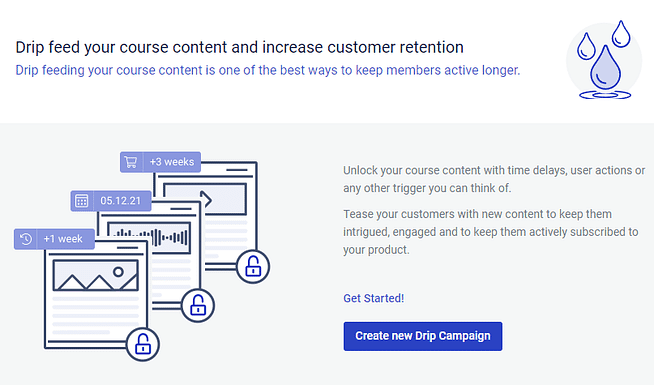
Dial in your perfect Drip schedule with lesson-specific unlock options
Just as most of your lessons unlock on a weekly or monthly schedule doesn’t mean that they all have to. Thrive Apprentice 4.0’s powerful Drip feature lets you set the bigger picture at the course-level, but also assign entirely different criteria for specific lessons.
This granular control, plus the marvelous ability to combine advanced unlock criteria, gives you unparalleled flexibility at all levels of your Drip schedule
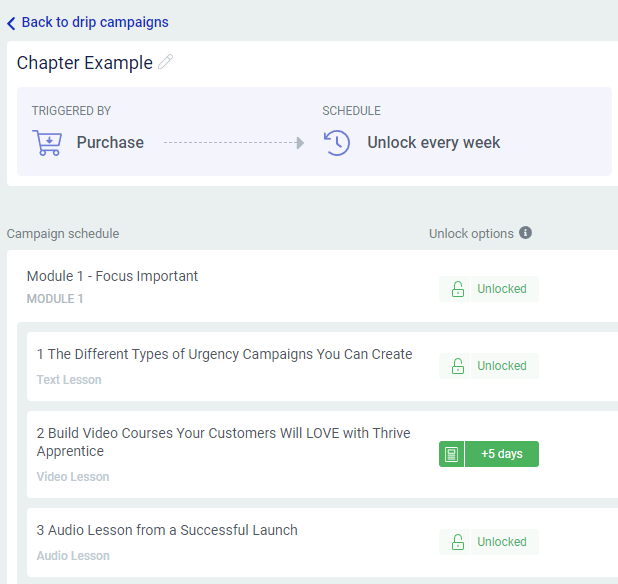
Tease locked lessons, or hide them completely
Sometimes you may wish to show your students which lessons are coming up next in the syllabus.
No problemo, Thrive Apprentice 4.0’s Drip feature can show them the big picture to keep them engaged and motivated.
At other times you may want to completely hide locked lessons from view until your unlock conditions are met.
Again, no problemo. The new Drip feature lets you surprise your students when content is unlocked to increase the perceived value with additional content.
Now you decide how Drip should work for your business, audience and learning objectives.
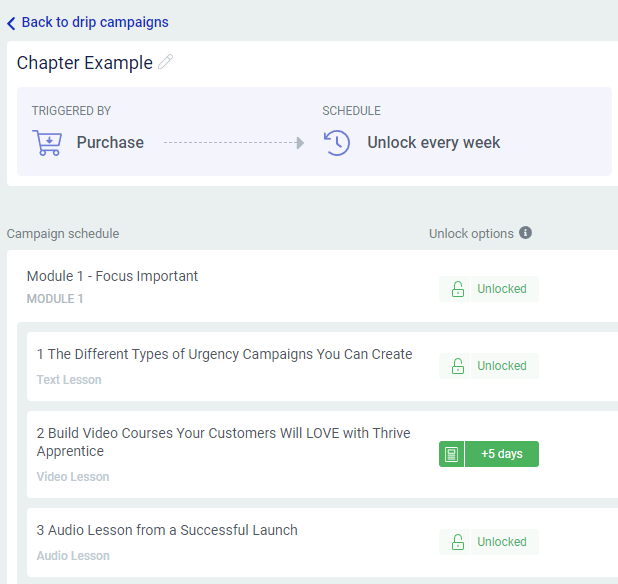
Apply different drip schedules to the same course with
De-coupled Drip
You’ll absolutely LOVE De-coupled Drip!
Now you can create multiple Drip schedules for the exact online course, and choose which one applies to each Product.
This means you can offer a weekly dripped course & a premium priced ‘access all’ version, without having to duplicate your entire course.
Or you can create a bundle of courses, which they can only start unlocking their dripped content when the student starts the first lesson of each.
Now there’s no need to flood your website with duplicate, hard-to-maintain courses... just add a new, easy-to-manage Drip schedule instead.
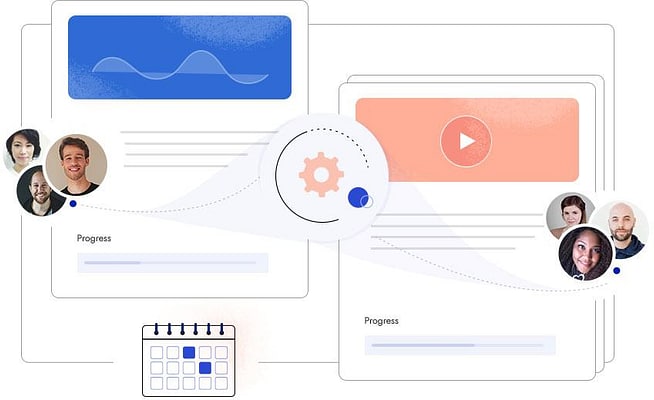
De-coupled Drip is perfect for group intakes and cohort learning
Create a sense of community between your students who are learning together as a group, by unlocking the lessons & modules at the same time!
This means cohorts need access to new lessons and modules at the same time.
Lots of traditional solutions start a Drip schedule on a specific date, but what happens if you want a fresh group of students to begin your course in say, 6 months’ time? How do you offer parallel Drip schedules without messing up the first cohort's content access, & without duplicating the course?
It’s just so simple with Thrive Apprentice 4.0...
- Create an alternative course Drip schedule with a new start date
- Create a new Product containing the same course, and link it to your new Drip Schedule
- That’s it! ( Told you it was simple.)
You can sell & deliver your online course in any number of ways to fit your business & audience, all without duplicating everything each time.
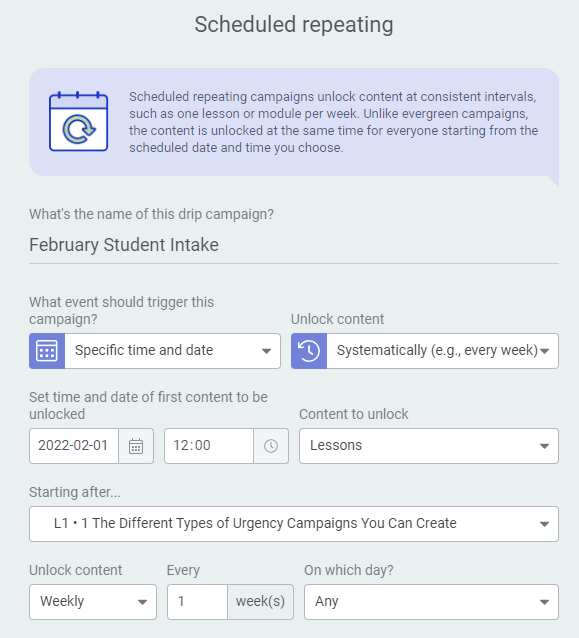
Launch faster with powerful and customizable Drip templates
Getting started with this powerful new feature does not require hours of your precious time as a course creator and entrepreneur.
That’s why you can easily choose from 6 pre-configured Drip schedule templates to get you up & running – or dripping! – as fast as humanly possible.
These include:
- Evergreen repeating
- Scheduling repeating
- Day of the week or month
- Specific dates
- Start from scratch
- ... & triggered by Thrive Automator!
By the way, these templates are only a starting point and are fully customizable to fit your needs..
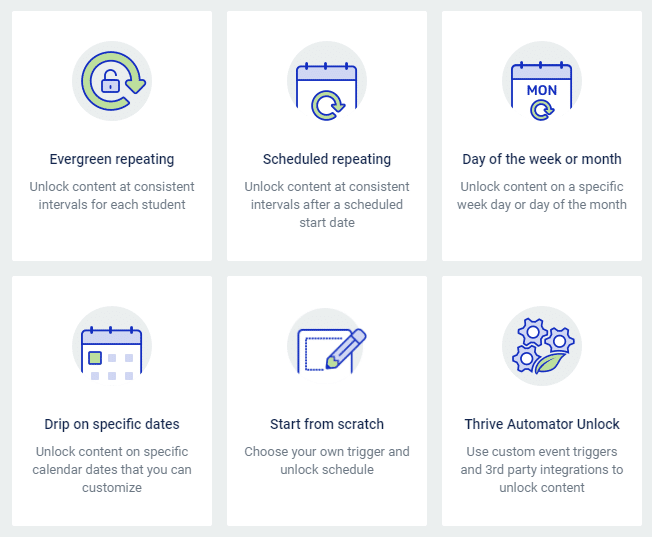
We offer 6 Drip Templates to get you started designing the perfect Drip schedule for your product and audience.
All of these are a great way to get started, and you can make any customizations you want.
- Scheduled repeating
- Evergreen repeating
- Day of the week or month
- Specific dates
- Start from scratch
- and an advanced option to trigger your Drip schedule using Thrive Automator
It’s entirely up to you.
You can show locked lessons as usual in the course overview page, or you can completely hide them from view until the Drip unlock conditions are met.
We’re working on it!
We’ve built Thrive Apprentice 4.0’s new Drip feature to provide flexibility to add exciting new unlock conditions in the near future – think assignment submissions or quiz completions.
We can’t wait to hear your feedback immediately after the Thrive Apprentice 4.0 launch, so we can prioritize which unlock conditions we need to add next.
Yes. You can add as many courses into the same Product as you wish. You can also sell hybrid products containing courses and other digital content.
Indeed it does!
If you were using a membership plugin simply to drip content, you can now set it up in Thrive Apprentice (and probably even get rid of yet another plugin subscription).
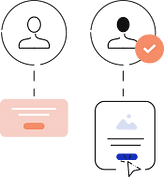
Show, Hide or Change Content for Specific Groups of Users
Serve the same page to ALL visitors, customers, students and members, but show them entirely different content...
Released to all our Thrive Visual Editor plugins, this NEW powerful feature is a conversion rate game-changer for your online course or membership business.
Now you see it... now you don’t
Personalise your visitors’ experience by showing, hiding, or completely changing entire elements across your website.
At last your visitors, students, members and customers see only the content & the calls-to-actions that are relevant to them, based on flexible rules you set up.
Intelligent Conditional Display, It means you really can please everyone all at the same time, on the same page. This means each person is guided towards the result you want them to take.
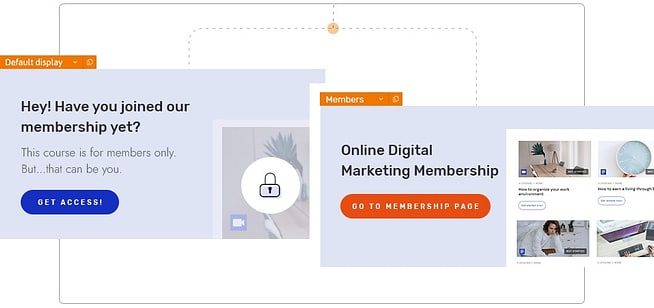
Decide exactly what each customer sees based on their course access
Show premium downloads & learning resources to paying customers of specific courses, whilst hiding those goodies for everyone else...
On exactly the same page!
Better still, replace those downloads buttons with enticing upgrade calls-to-action to boost your revenue, average order value, & lifetime customer value.
Imagine the possibilities this unlocks for your online course or membership website.
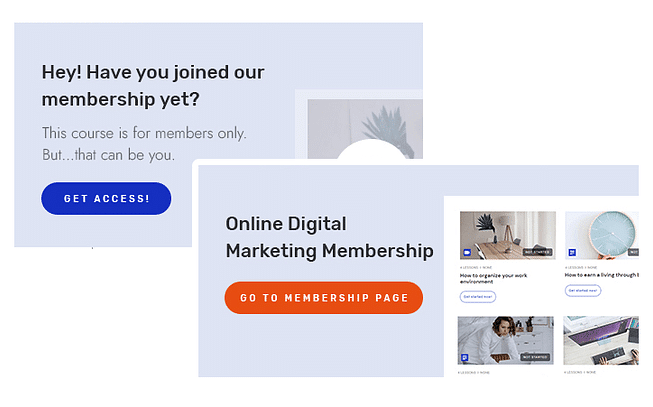
... or based on their logged in status and WordPress user role
Show, hide & swap out your course and membership content for any combination of user’s logged in status or user role:
- Logged out visitors
- Logged in members
- Editors
- Authors
- Subscribers
- Or other rules you might have on your site
You can even switch out content depending on your users registration date.
Mix & match your Display Conditions to show the perfect content to the ideal audience. It’s entirely your choice.
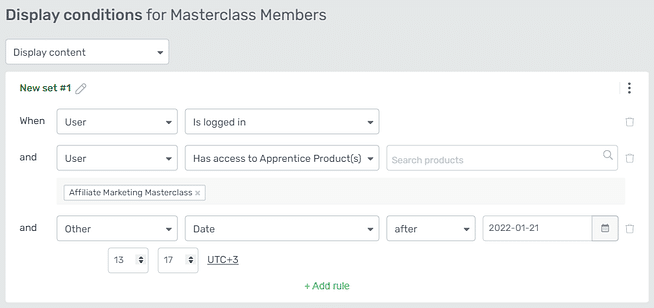
Convert more by creating enticing sneak peaks of valuable members-only content
This is HUGE!
Thrive Apprentice's 4.0 Conditional Display lets you create ‘sneak peaks’ of your premium content, by showing a small selection publicly but keeping the rest of it protected behind a paywall.
Ebook chapters, ultimate guides, premium blog posts, journalism, recipes, extended learning resources and workbooks for your course...
How can your business use this ‘sneak peak’ approach to boost your conversions & revenue?
The possibilities are endless!
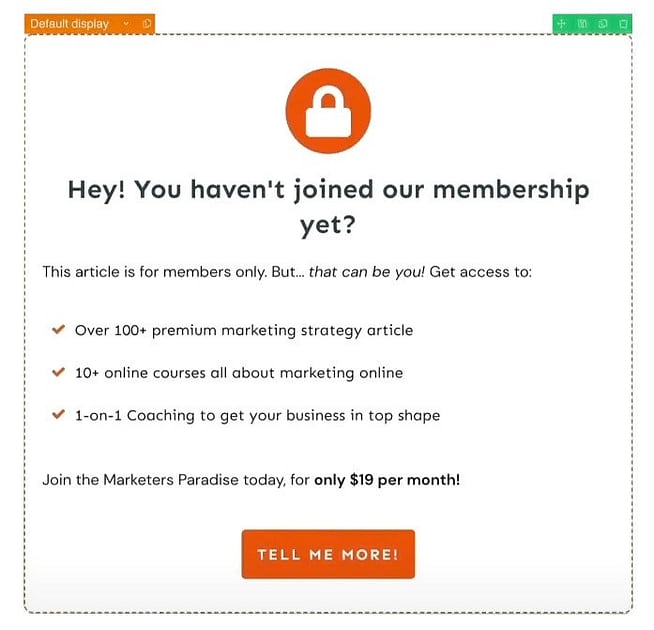
Promote your products to new visitors... without annoying paying customers
Your customers will have a great experience when they purchase your online course, membership, or digital products.
So therefore, why bombard them with adverts & calls-to-action across your website for products they already own?
Here's Conditional Display to the rescue!
Thrive Apprentice 4.0’s Conditional Display lets you deliver your perfect message & content to both customers and visitors, without alienating either.
Customers see their products, downloads & other content in a professional setting.
Visitors see compelling calls-to-action instead, encouraging them to take action.
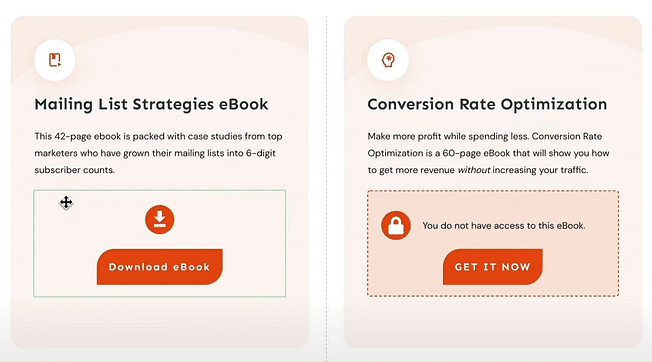
Conditional Display will be available everywhere you find the Thrive Visual Editor
You've got it... Conditional Display isn’t just for Thrive Apprentice. It’s an upgrade to ALL our tools that use the Thrive Visual Editor!
Apply Conditional Display to common blocks of content on your page, & all the contents inside of it will be swapped to match the user.
Everything – buttons, images, anything – you place inside these following elements will benefit from Conditional Display:
- Content box
- Background section
- Blocks
- Menus with a custom source
- Columns
- Text
Each of these elements, you can create entirely independent alternative versions, & show them to different audience members based on a set of rules that you decide!
It’s as easy as duplicating the Default Display, making any changes, & setting Display Conditions to choose which version will show to your visitors.
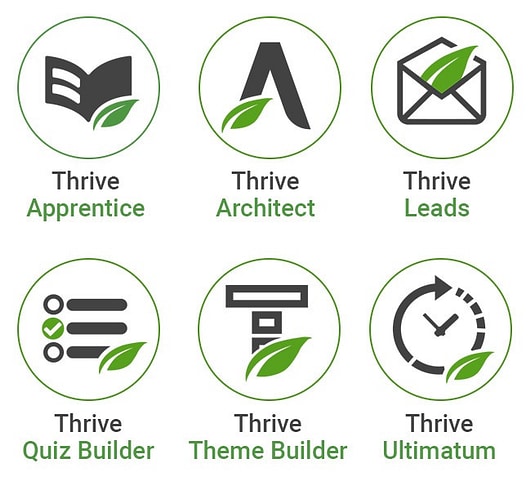
Displays – or versions of your content – that are placed at the top of the list take priority.
If a visitor doesn’t match with any custom conditions, they will see the Default Display...
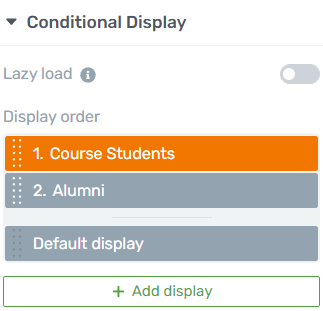
Yes!
Because Conditional Display is added in our Thrive visual editor, this means you can use it across many of our tools, including Thrive Architect, Thrive Theme Builder, Thrive Leads, Thrive Quiz Builder, etc.
Yes.
We can see you’re already thinking about all the amazing use cases for conditional display!
Don’t worry, we’ll be talking A LOT more about this feature and examples on how to use it inside all of our products soon.
Yet another yes!
For 99.9% of these use cases the answer will be yes!
Conditional Display is available for background sections, content boxes and more, which means that you can add ANY element inside these elements and hide or show them to the right visitor.
THRIVE Apprentice 4
launches on 25th January 2022
You missed out!
Get Instant Access to Thrive Apprentice 3.0, start building your course today, and on Jan 25th you’ll get a free upgrade to version 4.0!
Get Instant Access to Thrive Apprentice 3.0, start building your course today, and on Jan 25th you’ll get a free upgrade to version 4.0!
Thrive Apprentice 4.0 will be available on 25th January 2022!
Existing Thrive Suite customers will be able to start using Thrive Apprentice 4.0 at no additional cost – it’s all included in your Thrive Suite subscription.
If you’re not a customer yet, the best way to get access at the lowest possible price is sign up to Thrive Suite TODAY.
Why?
Because following the Thrive Apprentice 4.0 launch, we are increasing our prices to reflect the huge amount of value we’ve added to our products.
But if you sign up today, you’ll be grandfathered in at the lowest possible price... for as long as you keep using Thrive Suite. That means the price increase won’t affect you, and you can focus on growing your business and sales.
Popular
$30.00
/mo
Paid Quarterley ($90.00)
Popular
$19.00
/mo
Paid Annually ( $228.00 )